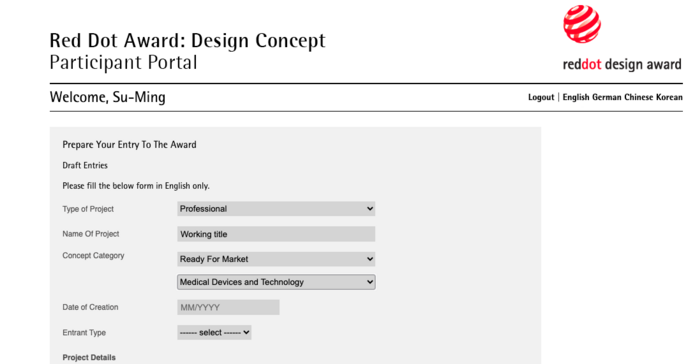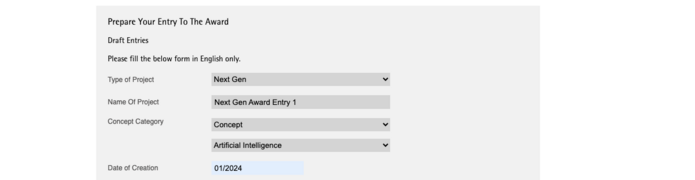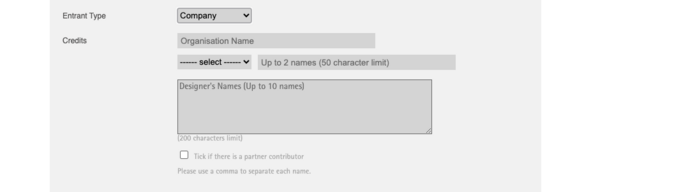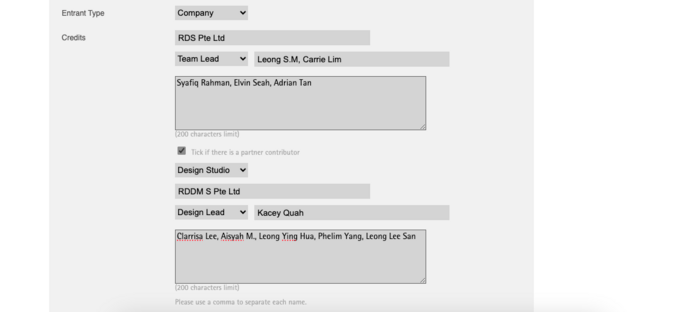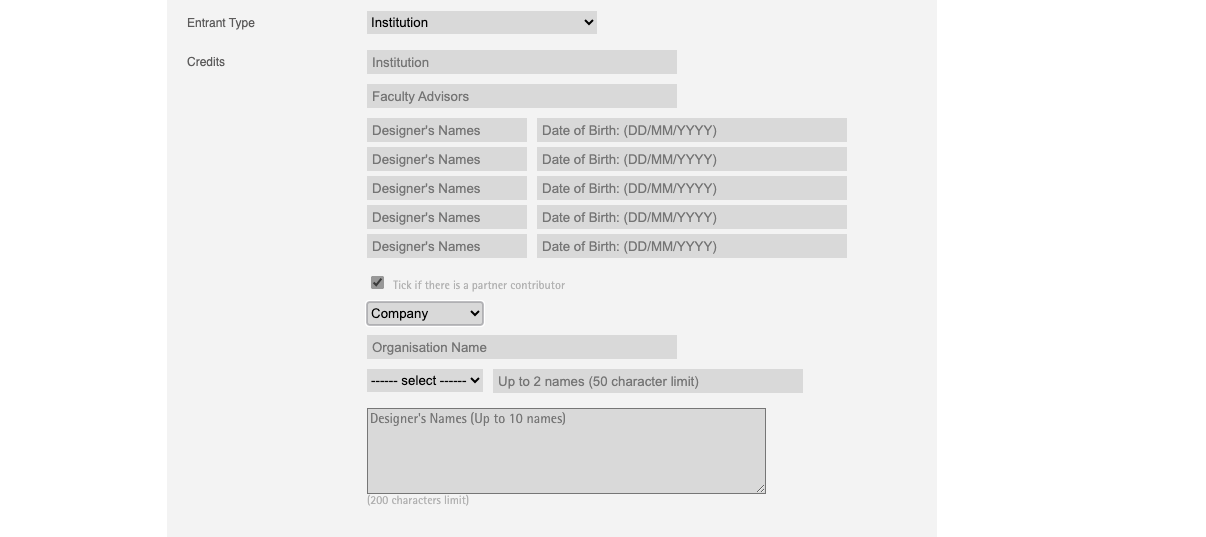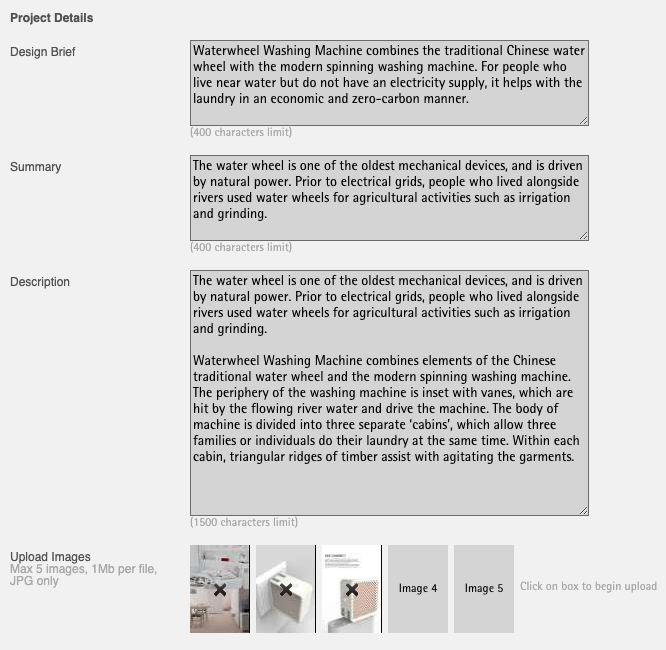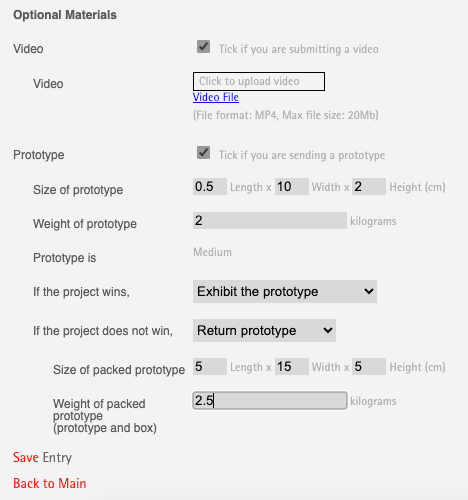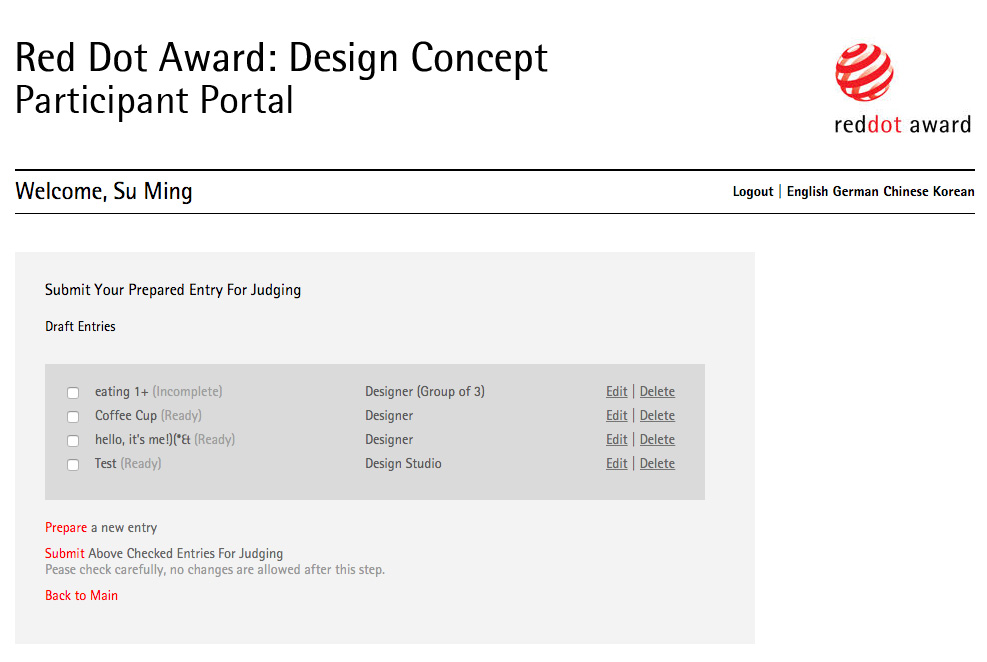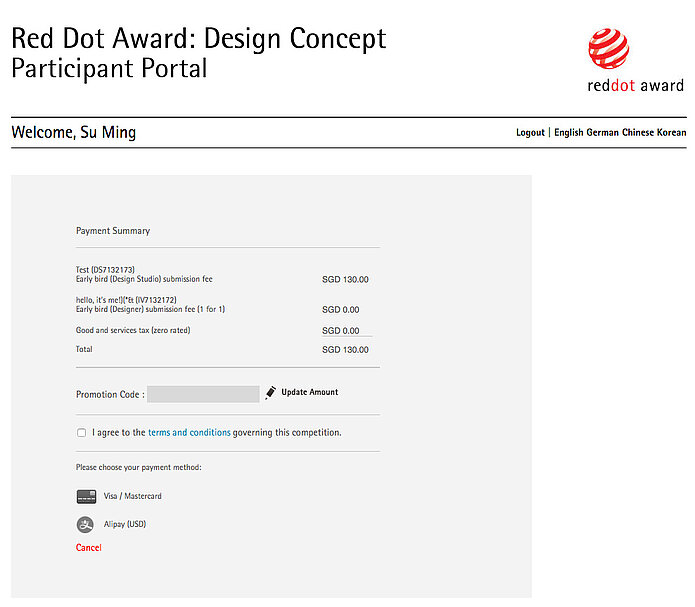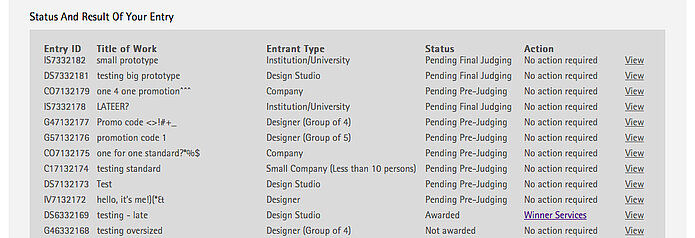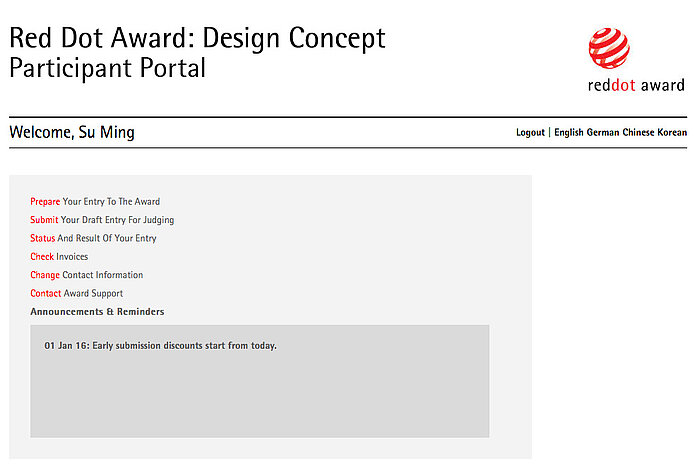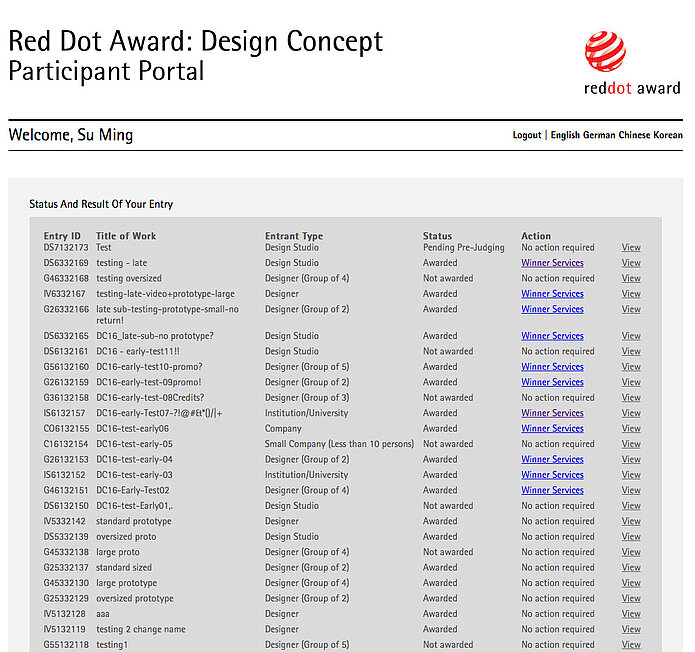Prepare your entry to the award
Complete the form in English.
Type of Project
Select if your project is Professional or “Next Gen”
Name of project
What is the title or name of the project
Category
Select if the project about a "Concept" or is it "Ready for Market".
Select which concept category the project falls within, see "Categories" for more information.
Date of Creation
The date of creation of your concept.
Credits
At the Professional track, select if the main contributor is:
- Company, or
- Design Studio, or
- Manufacturer, or
- Client, or
- Designer(s)
For Company, Design Studio, Manufacturer, Client,
- input the name of the organisation;
- Input up to 2 names for the design or team lead, and;
- input up to 10 names in the “Designer(s)” field.
Tick if there is a partner contributor.
For the Partner Contributor,
- input the name of the organisation;
- Input up to 2 names for the design or team lead, and;
- input up to 10 names in the “Designer(s)” field.
For Designer(s),
- input up to 5 names in the “Designer(s)” field.
At the Next Gen track, select if the main contributor is:
- Institution, or
- Design student(s) & young designer(s)
1. For Institution,
- input the name of the Institution
- Input up to 2 names for Faculty Advisors, and
- input up to 5 names in the “Designer(s)” field.
- input the date of birth for each designer
Tick if there is a partner contributor.
For the Partner Contributor,
- input the organisation name
- Input up to 2 names for the design or team lead, and
- input up to 5 names in the “Designer(s)” field.
2. For Design student(s) & young designer(s),
- input up to 5 names in the “Designer(s)” field.
- input the date of birth for each designer
(Designers participating in the Next Gen Award must be under 30 years old before the start of the competition year)
Project Details
Design Brief
Limited to about 50 - 80 words, 400 characters.
Summary
Limited to about 50 - 80 words, 400 characters.
Description
Limited to about 300 words, 1,500 characters.
Images
Upload up to 5 images of the product or project.
File format: jpeg.
File Size: 1Mb each
For more information, see “Submission Format”
Optional Materials
Video
Tick if you are including a video with your entry. Click on “upload” to select your video file to upload the video.
File format: mp4.
File Size: 20Mb.
For more information, see “Submission Format”
Save - Save your entry so that you may submit it now or at a later date, you will then be directed to the main page.